Moving beyond word-wise motions
Recently I have been working quite a bit on my Vim skills. If you don't use Vim and don't want to read about a text editor you may wish to stop reading here. For the past two years I had turned off the arrow keys in Vim. I did this with the hope that I would stop having to move my hands from the home row. A couple of months ago I gave myself the arrow keys back to see if I was ready to use them responsibly. I found that I was (mostly) ready and stay on the home row most of the time when moving around.
After reading Practical Vim I started to use more word-wise operations (e.g. w,e,b,ge). The word-wise motions moves the cursor around based on word characters(a-zA-Z0-9). While this is much much faster then the hjkl motions, they feel slow when you know where in the text you want to go. The word-wise motions feel like they grind to a halt when they hit URLs because of how many sub "word" a URL is made of.
The solution to this is the f, t, F, and T motions. These commands move to the next occurrence of the supplied character. The f command moves Forward to the next occurrence and the t command moves forward up To the next occurrence. The F and T commands are similar to their lower case counterpart except that they go backward. At first I found it hard to picture how these motions would look like in operation. When I was learning word-wise motions from Practical Vim I found one of the figures greatly helped my understanding and I looked for a similar graph for these character-wise motions. Failing to find one I made one and thought I should share it here.
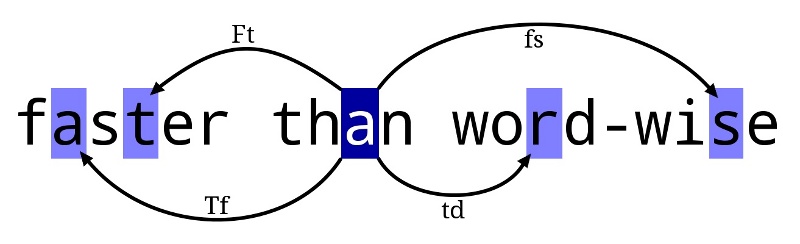
These commands are complimented by the ; command that repeats the most recent motion. This becomes useful if you trying to move to a character and fall short because you did not see another closer occurrence of a character. Rather then retyping the motion and the character (two things) you can just hit the ; key to repeat (one thing). As one of the goals of using Vim is to avoid repetition we should try to remember to use the ; command.
Another thing that can make these motions useful is to preface them with a count. If you do instead of taking the first occurrence of a character it will take the count'th occurrence.