Making a fancy loading state
The homepage of this website (at the time I am writing this) has a photo of myself. This image was the slowest element to load onto the screen and I wanted to make that experience fancier.
The initial state
When I started things were looking like this:
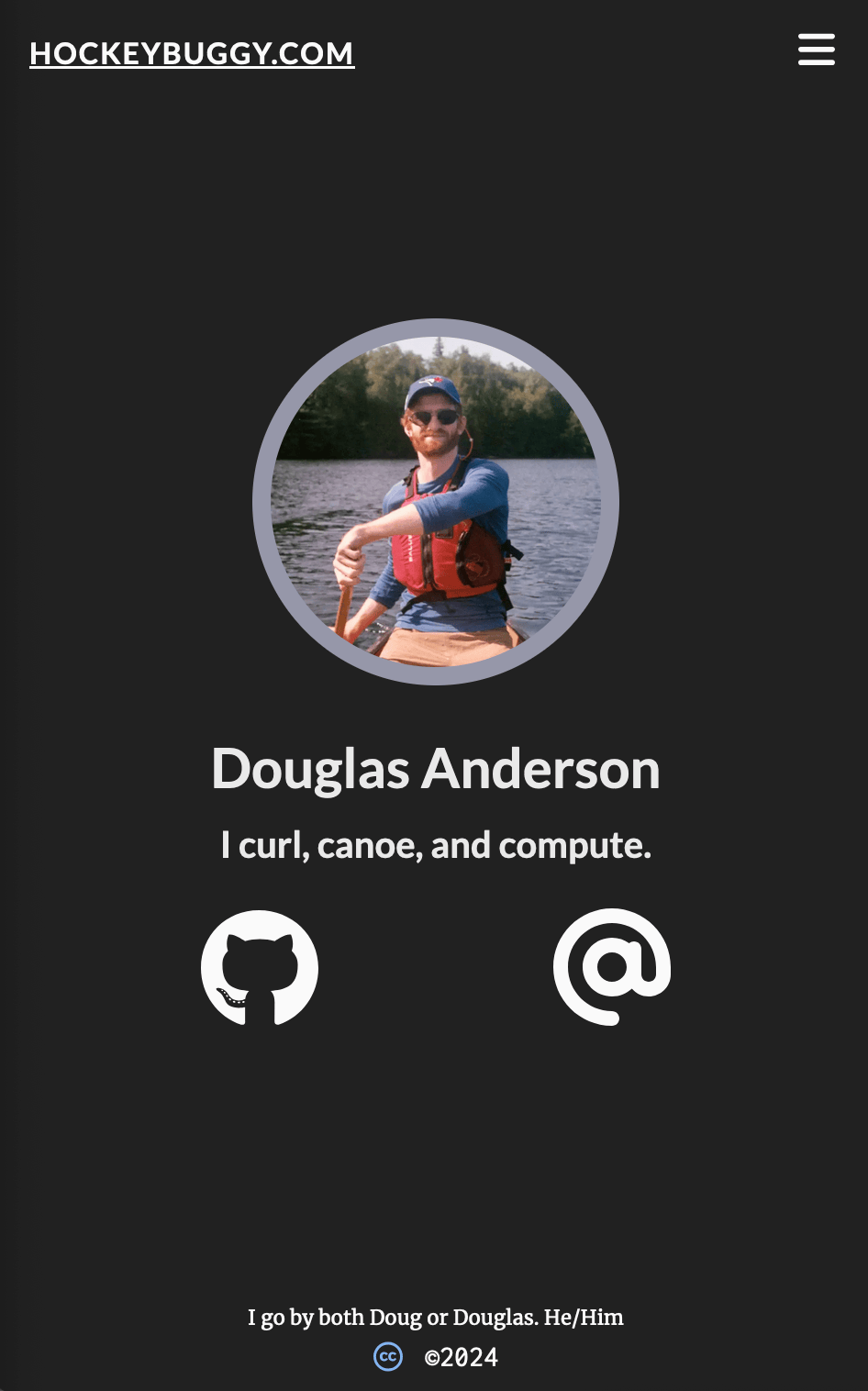
There was a grey border around the image. When running Chrome's lighthouse tools against the page the image was identified as the largest item visible in the viewport. In contents were emulated throttling was used we were seeing an LCP of around 4 seconds. Additionally, before the image loaded the grey background was the only thing visible and the image appearing was a bit jarring in (in throttled contexts).
The approach
Since the image was already as small as it was practical to make it (less bytes => more speed), The goal was to improve the perceived performance.
I wanted to make a small SVG that looked like the image, and then would swap out once the image was loaded.
One option would have been to use something like BlurHash which uses JS to take precalculated short string and turn it into a blurred facsimile of the image.
If we had a lot of images to that we needed to make nice loading states for this would be a good option for us. But the JS would need to be loaded and parsed before we could show the blurred representation. This approach had another strike against it which was that a blurred version of the image unblurring wasn't a very "fun" solution.
Another option that I considered was to calculate a Voronoi diagram of the image. Doing this would take the raster image into an interesting set of vectors. These vectors would be a set of polygons that could be coloured with the most comment
An uncoloured version of this would look something like this:

I opted to not pursue this path because the SVG were using needs to be quite small to achieve our goals of faster perceived performance. If the SVG is too large (and the SVG is loaded inline with the initial load of the page) the FCP of the page will suffer.
In the end I removed the background from the image, and brought that into into Inkscpae.
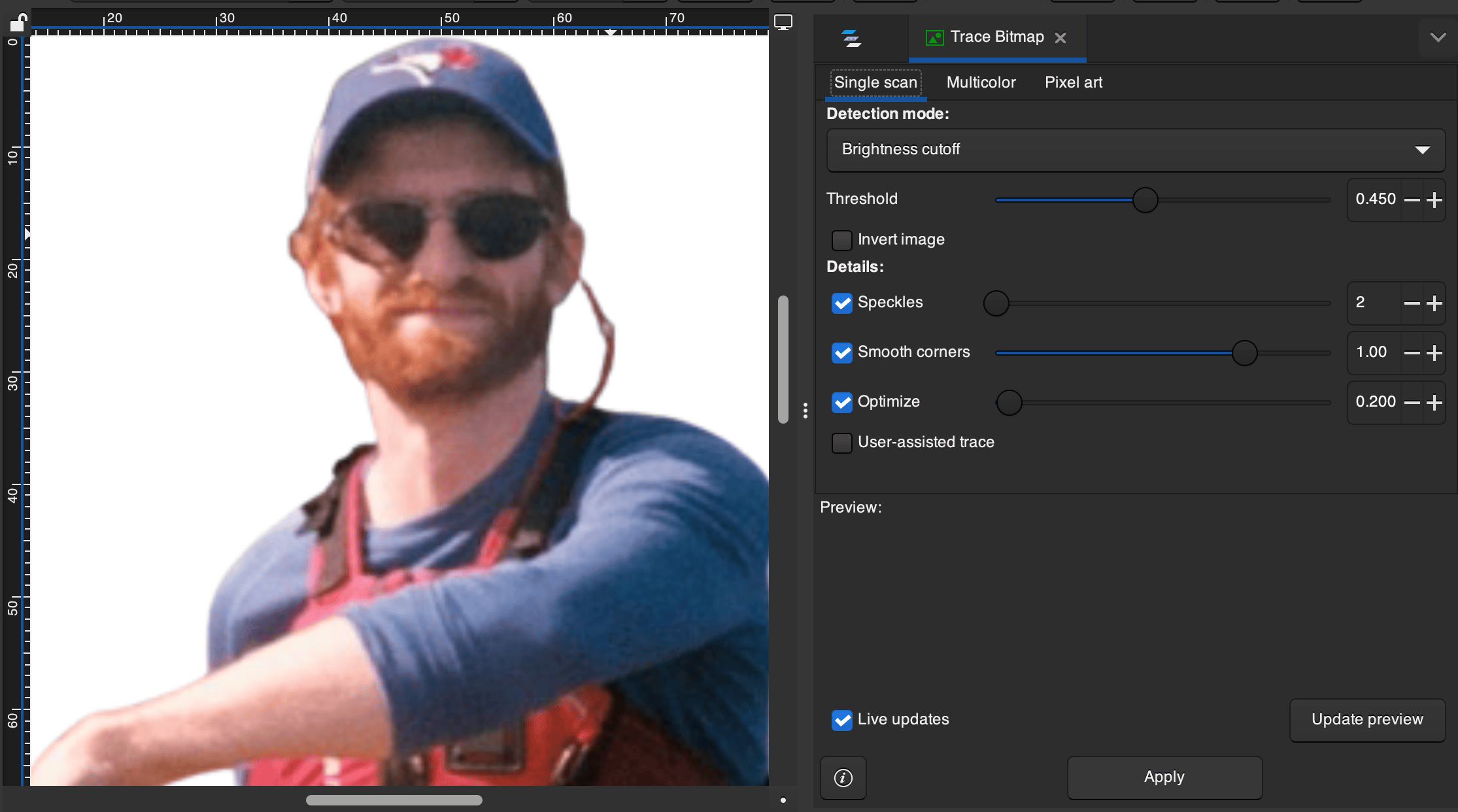
The "trace bitmap" tool provides a number of different options. We could choose to decompose the raster into many different polygons. Each polygon would add to the size of the resulting SVG, but the results could potentially be multicoloured and quite nice looking. In the end I decided that considering the fact that the image does load "pretty fast" anyways the simplest solution may be the best so I selected a simple single scan that produced one output path.
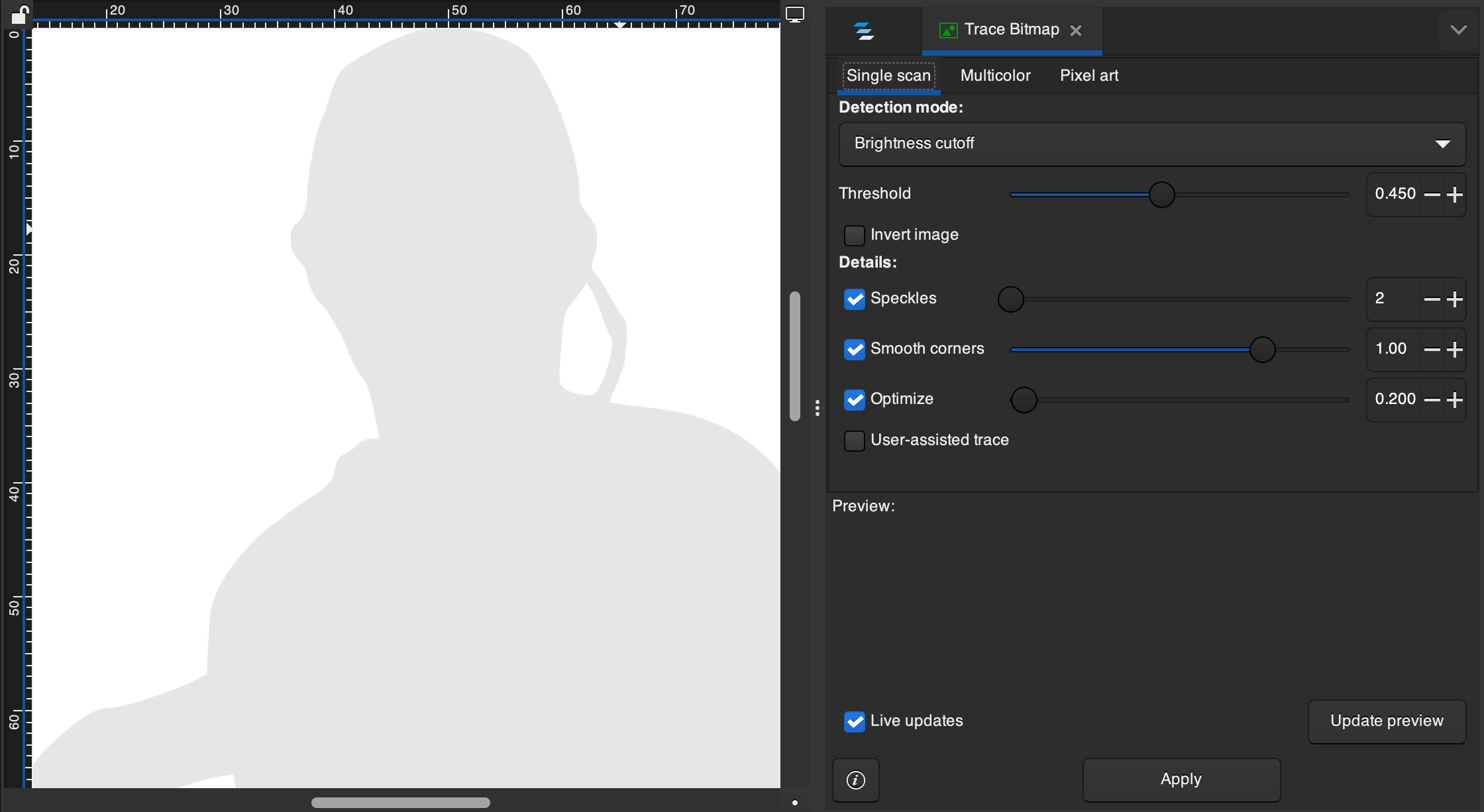
After simplifying the path a little (to reduce it's size further) I exported the SVG.
The result
The exported SVG was added to the index page. It was positioned "under" the image such that the image would cover it once loaded.
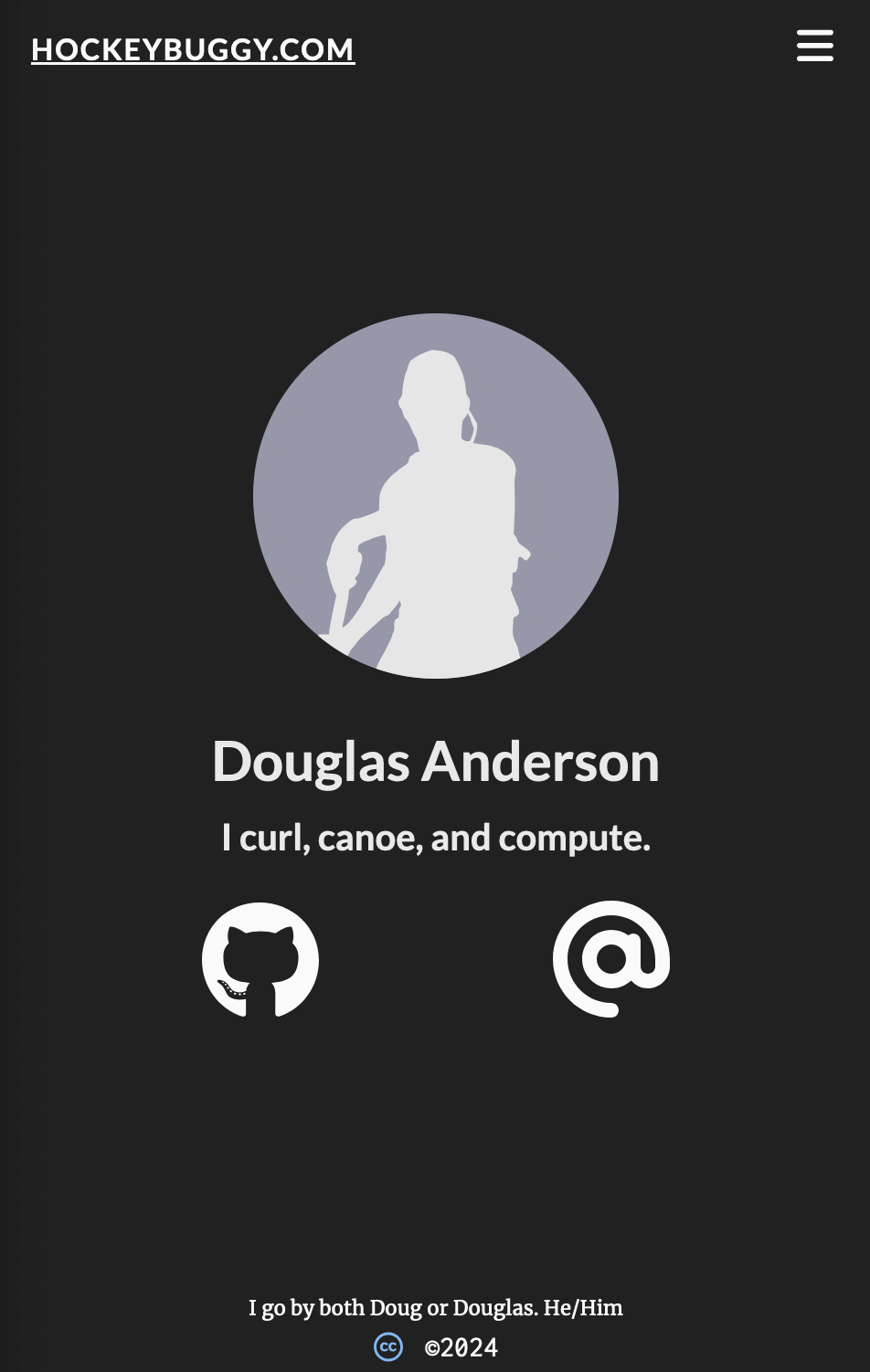
This really only appears to for a fraction of a second with fast connections. Then the image is loaded and the page looks like this:
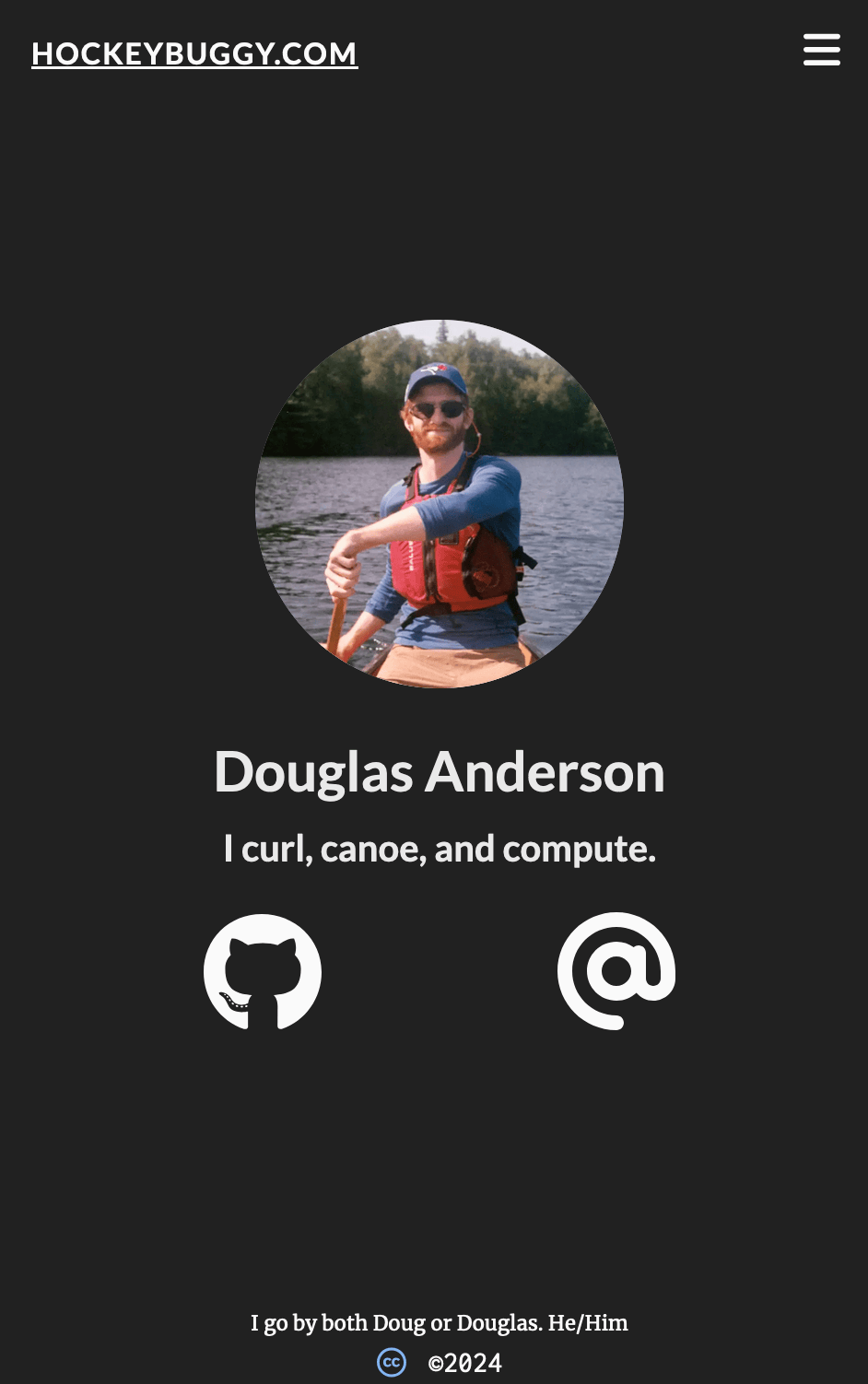
While it was a bit of manual work I am happy with how this turned out visually. In terms of LCP the measurement hasn't changed (because the largest element is still the image and not the SVG outline), but experientially it feels much faster and less jarring when the image loads in.