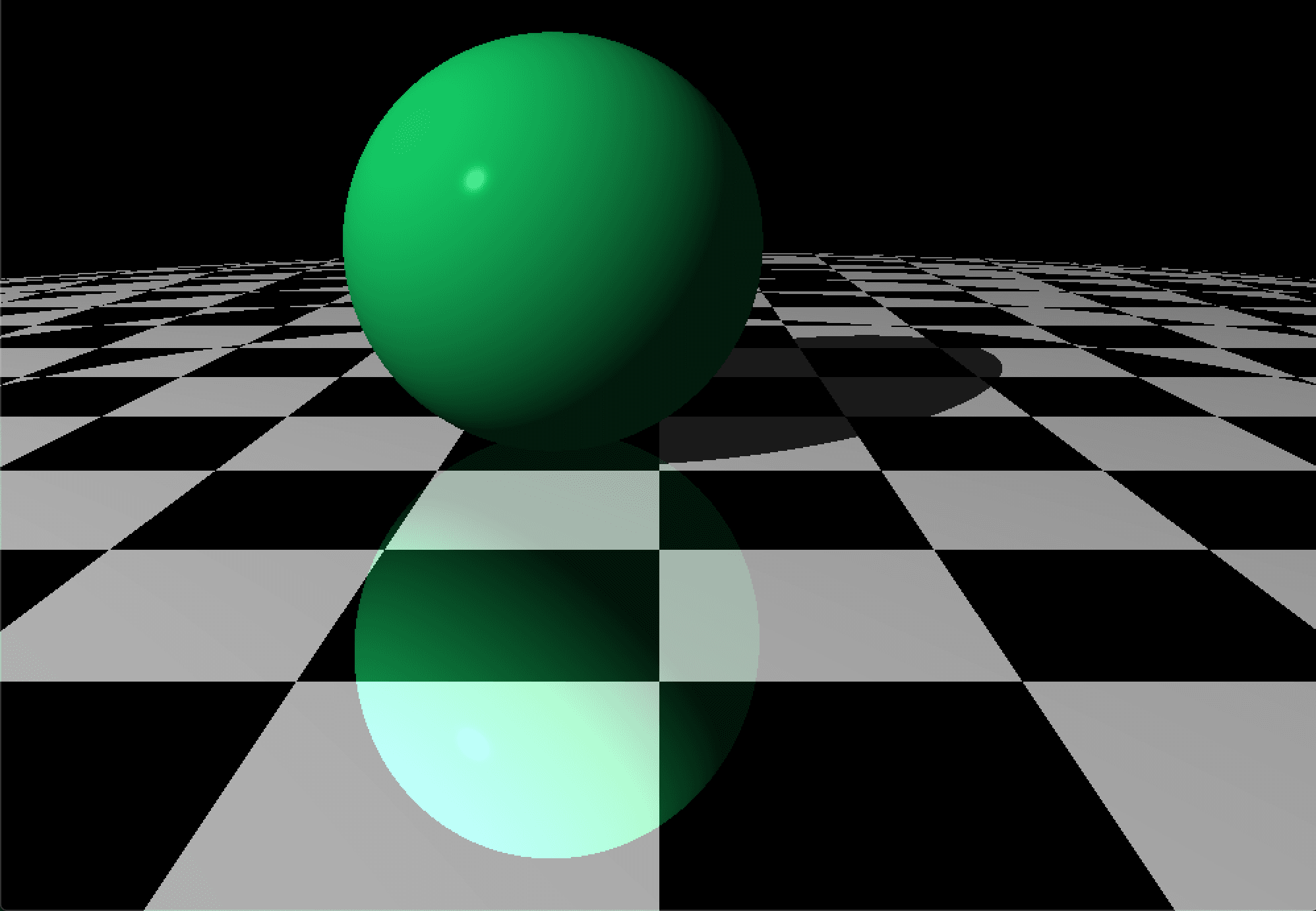
Following along with the book The Ray Tracer Challenge by Jamis Buck. This book is a follow along test-driven guide to creating a ray tracing 3D renderer, and I am follow along in Rust.
A ray tracer works by casting "rays" away from the camera, bouncing off objects in scenes. These objects calculate the colour the ray should produce based on the proprerties of the object (e.g. is it reflective?, does it have opacity?, does it refact?, does it have a colour) and the lighting in the scene.
I have found this project to be fun because it has a visual element that you
created nearly from scratch yourself. At one point in this project's life it
could only render files called .ppm files which are pixel by pixel images and
there was no library code. Now the only libraries I use in this project are:
image: Used to render jpegs of the rendered canvasescriterion: Uses to benchmark the performance of the rendering (because it can be quite slow when there are a lot of pixels in an image)assert_approx_eq: Used to make fuzzy assertions on floating point numbers
The book is structured via tests. It guides you to write a test, then it asks you to get that test to pass (and often tells you how to make it pass).
#[test]
fn test_ray_intersects_a_sphere_at_two_points() {
/*
Sphere at origin, ray along the z
x x
x x
o -------------------- A -------- B ---->
x x
x x
x x
o: (0, 0, -5)
A: (0, 0, -1)
B: (0, 0, 1)
*/
let ray = ray::ray(
tuple::Point::new(0.0, 0.0, -5.0),
tuple::Vector::new(0.0, 0.0, 1.0),
);
let sphere = shape::Shape::default_sphere();
let intersections = ray.intersect(&sphere);
assert_eq!(intersections.len(), 2);
assert_eq!(intersections[0].t, 4.0_f64);
assert_eq!(intersections[1].t, 6.0_f64);
}
Because of this book structure you feel like your making gradual progress even in the early part of the book while you're still working on foundations (which is where the test above comes from).
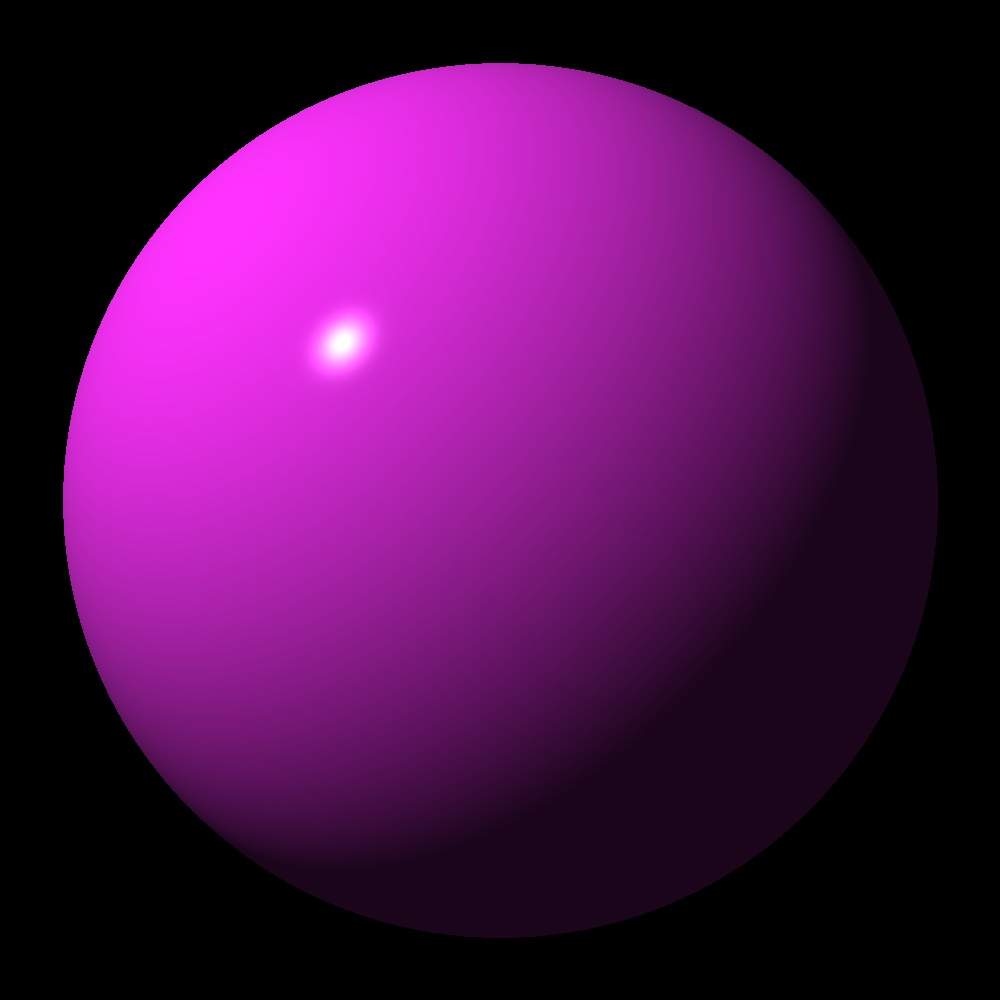
The pink sphere is the first object I rendered (by following to book of course). Here you can see the "three kinds of lighting" that computer graphics often uses to emulate realistic looking lighting: specular, diffuse, and ambient (here: the specular is the "reflection of the white lighting source", the diffuse is the brighter pink, the ambient is the darkest pink).
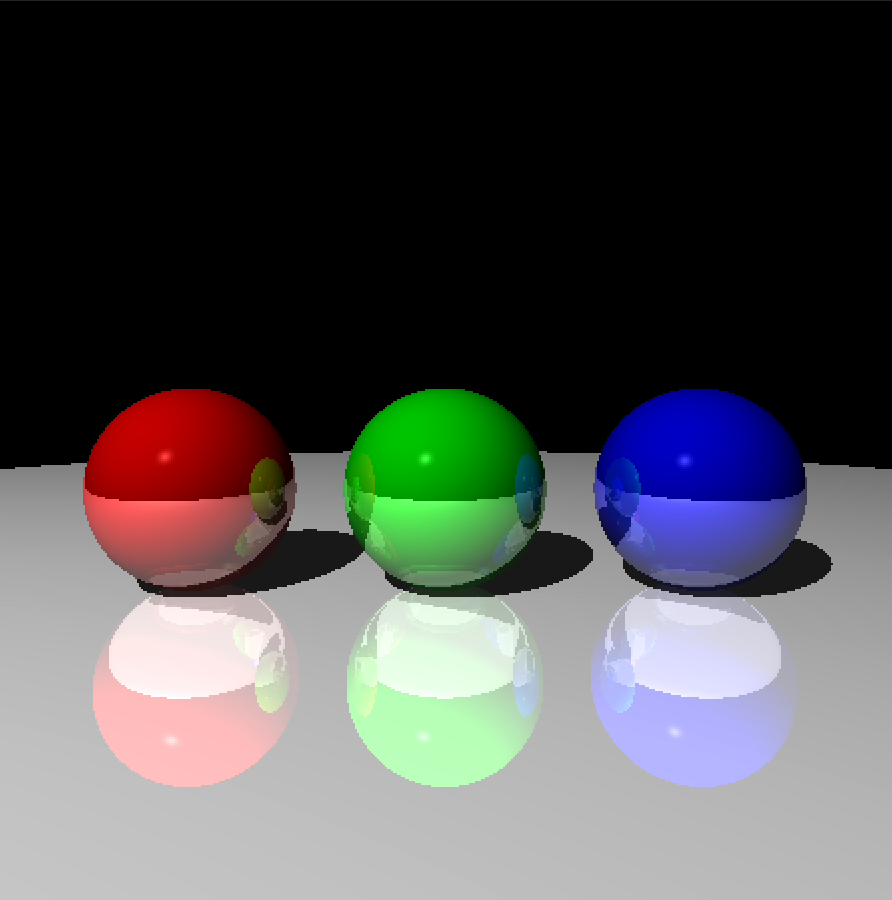
This scene shows rays bouncing between reflective marbles. Notice how the marbles reflect images of themselves in their neighbours. The image here has rough edges because the rendering wasn't done at a "crazy high" resolution and the project currently has no antialiasing (which would minimize this effect).
One thing that I really like about what I have done with the project is that it has tests that work by rendering a scene and comparing it to a different image. The images used for these "end to end" style tests are displayed in the project's readme
I haven't quite finished the book yet at this point (2023-02-18). There are a few more chapters that I haven't gotten to yet, but I am quite content with where the project is now and may never choose to "finish".